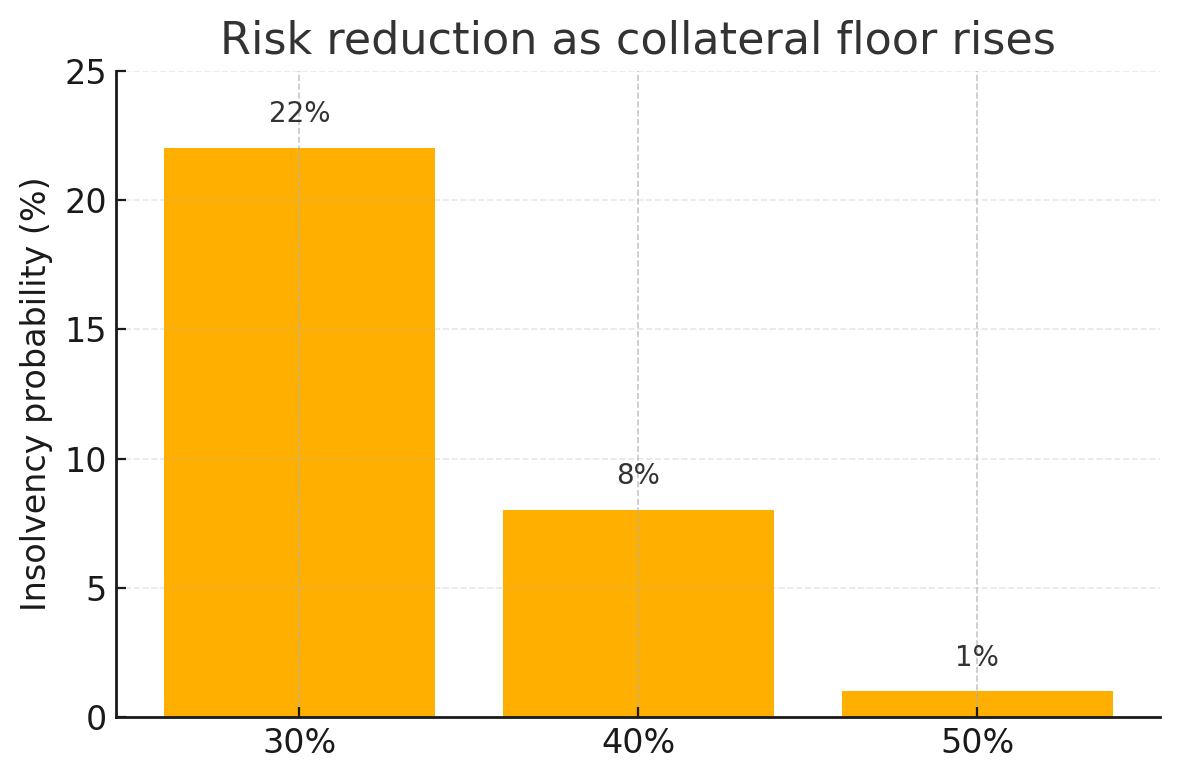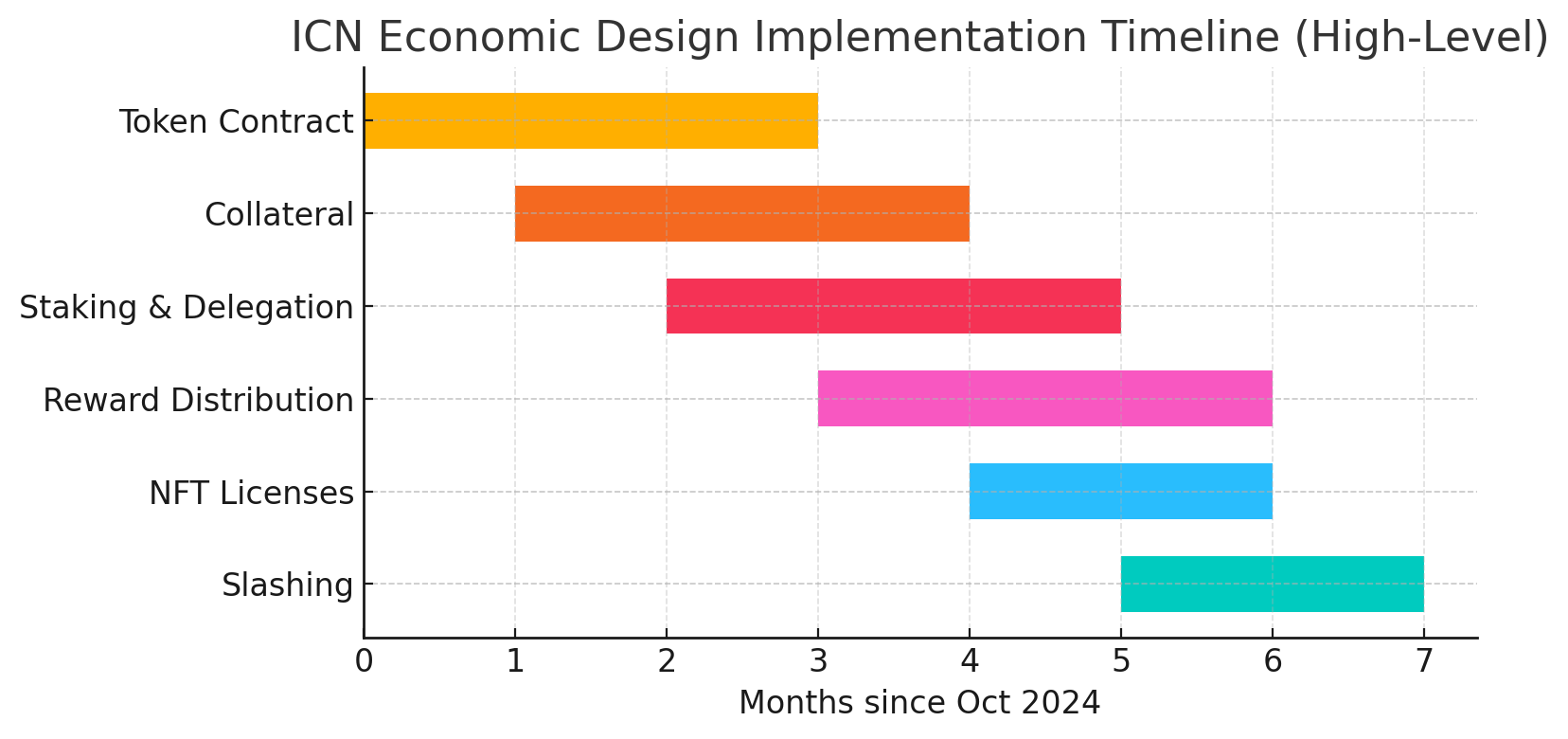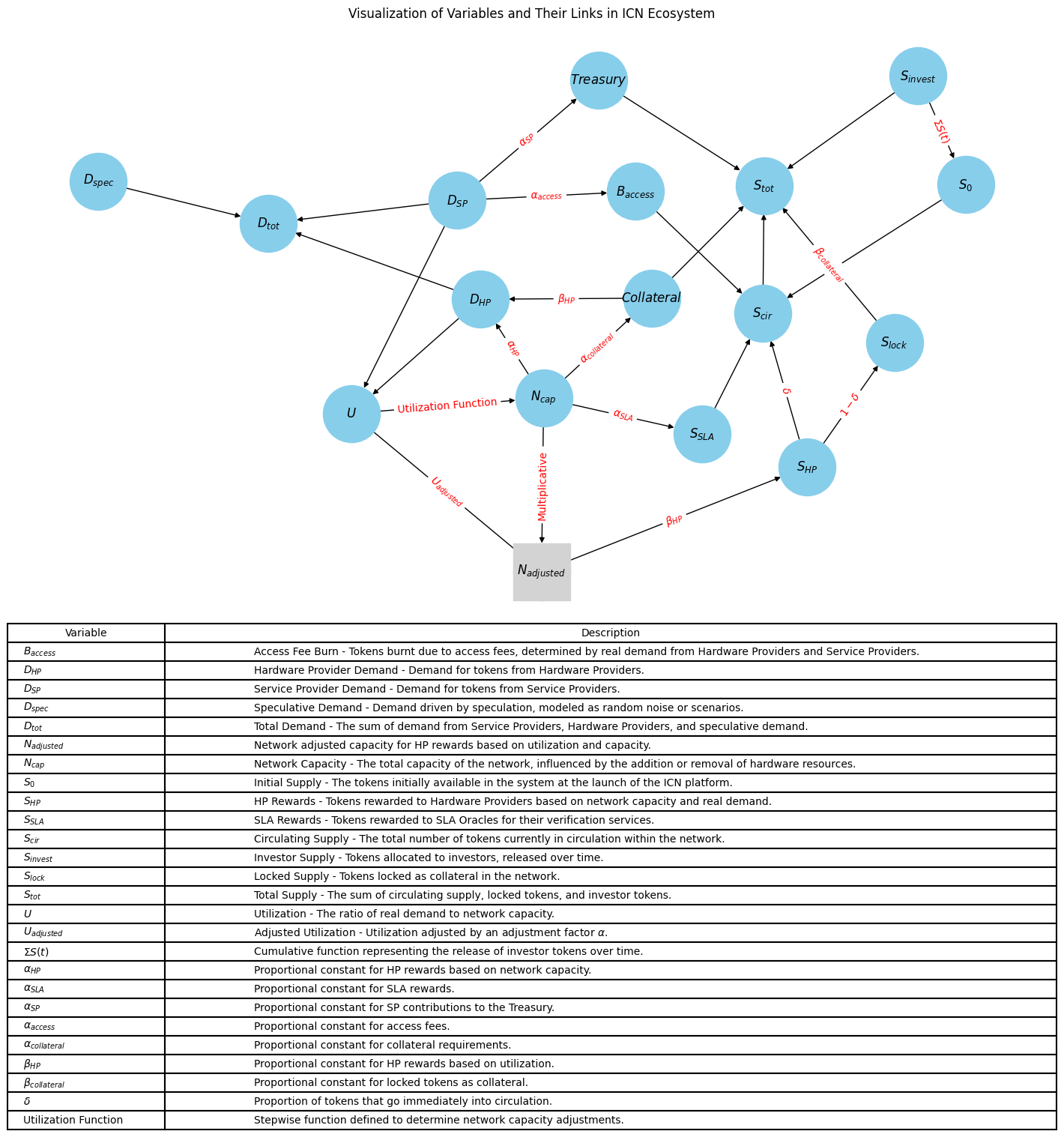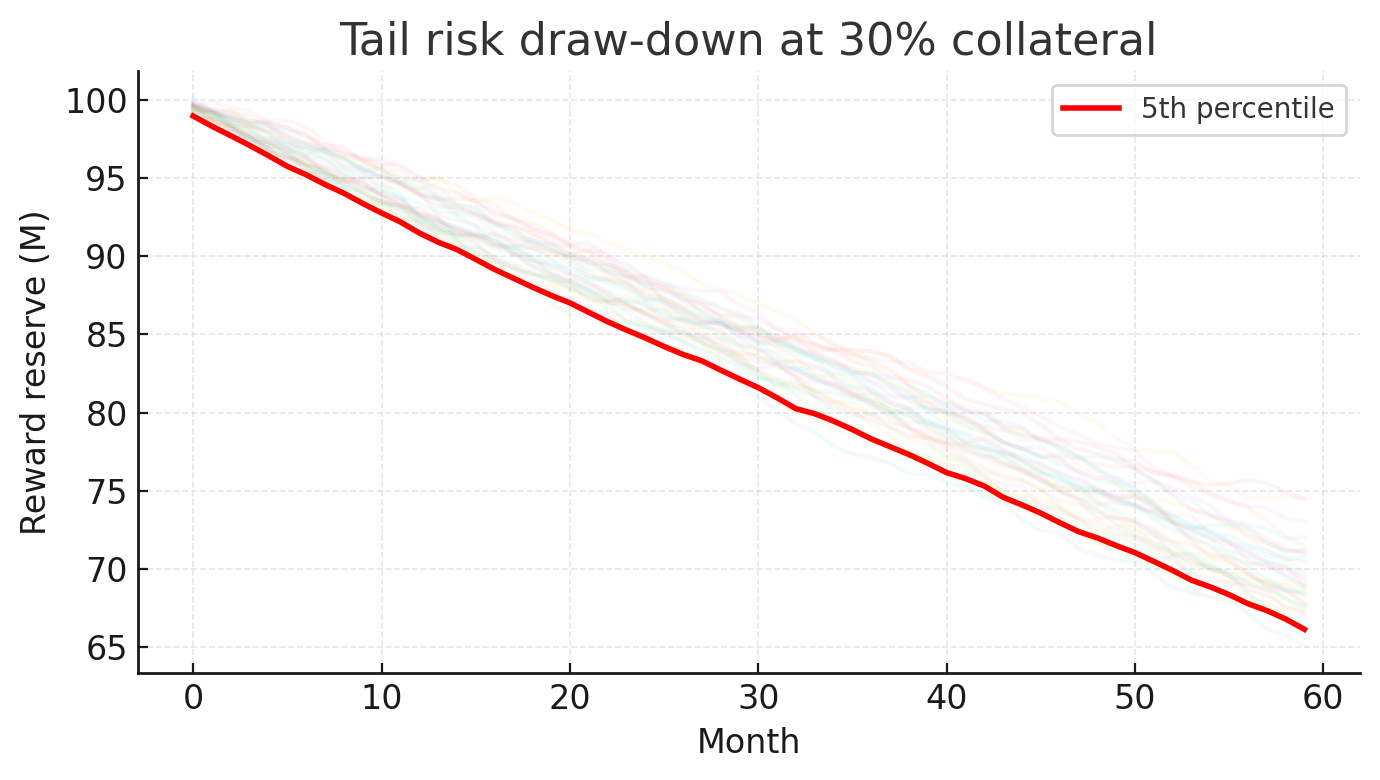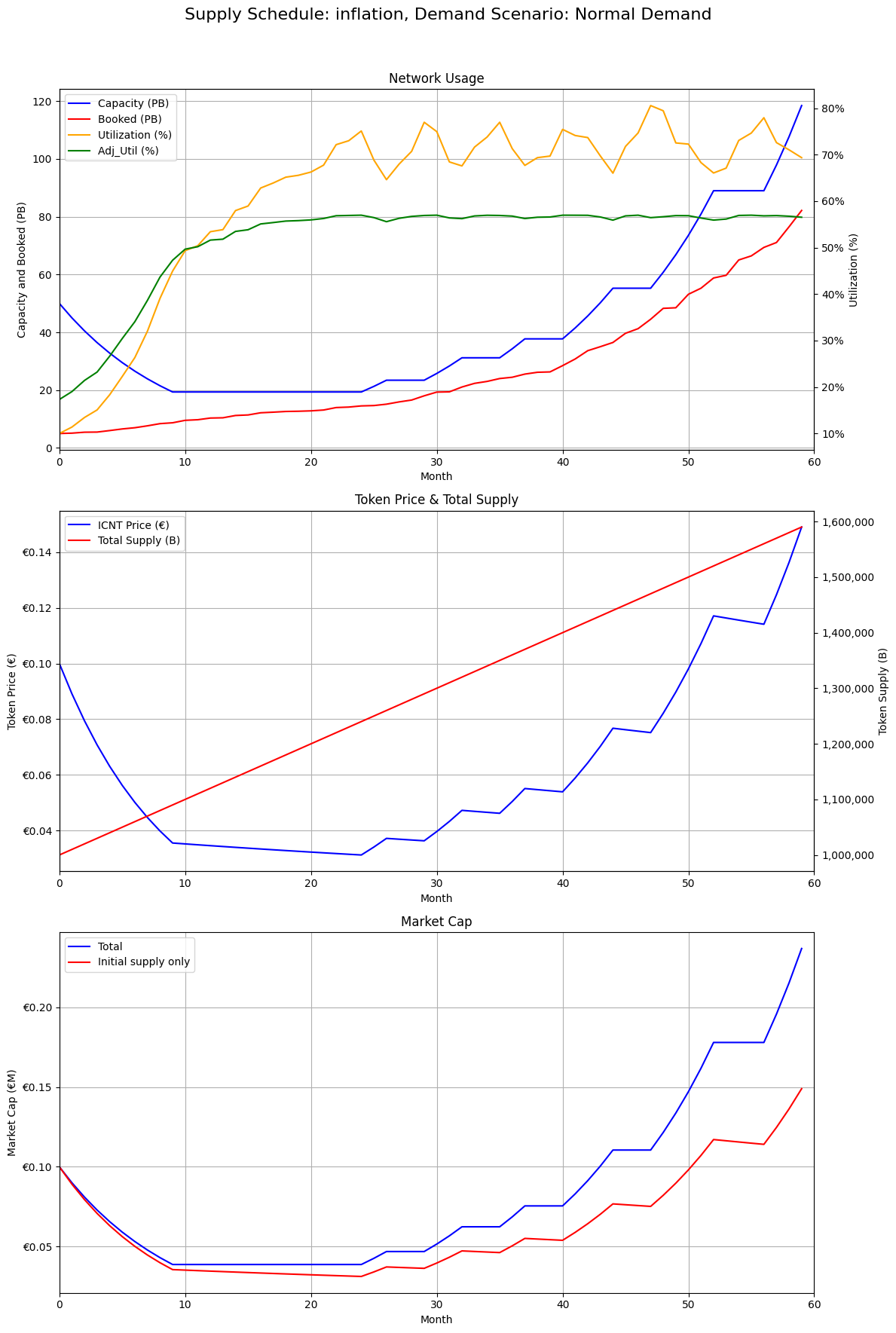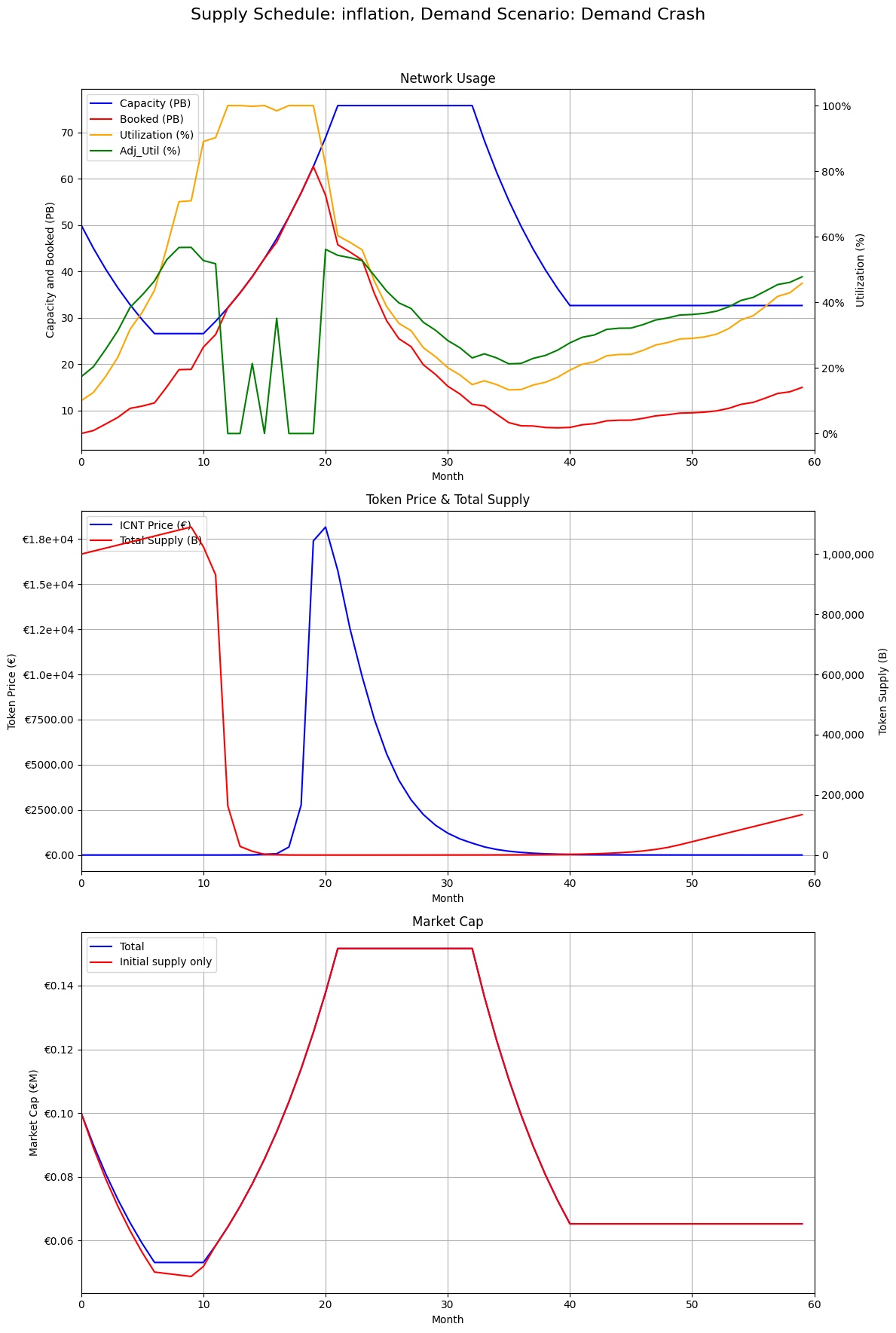× Close
Automating Documentation with DBT and Jenkins
Introduction
Hook: Imagine a world where your project's documentation updates itself, seamlessly and accurately, every time your data models change.
Overview: This article explores the powerful combination of DBT docs and Jenkins to automate the generation and deployment of documentation for data projects, ensuring it is always up-to-date and readily available as a hosted website.
Objective: By the end of this guide, you will learn how to set up and utilize a DBT docs server with Jenkins to automatically push updates to an S3 endpoint, effectively hosting your documentation online.
Background
DBT (Data Build Tool) is instrumental in transforming data in-warehouse and documenting the process, making data analytics work more transparent and manageable. Coupled with Jenkins, an automation server, the process of continuous integration and deployment extends to documentation, making it a pivotal part of development workflows.
Relevance: As data environments become increasingly complex, the need for reliable, scalable, and automated documentation systems becomes critical for efficient project management and compliance.
Challenges & Considerations
Problem Statement: Manually updating documentation can be time-consuming and prone to errors. Automating this process helps maintain accuracy but introduces challenges such as setup complexity and integration with existing CI/CD pipelines.
Ethical/Legal Considerations: It's important to ensure that automated processes comply with data governance policies and industry standards to avoid potential legal issues, especially when handling sensitive information.
Methodology
Tools & Technologies: This project utilizes DBT (Data Build Tool) for data transformation, Jenkins for continuous integration and deployment, and AWS S3 for hosting the generated documentation.
Step-by-Step Guide:
- Environment Setup: Start by setting up your development environment with the necessary tools including DBT and Jenkins. Ensure Python and the required DBT adapters are installed and configured.
- DBT Project Configuration: Configure your DBT project to connect to your data warehouse and set up the models that your documentation will cover. Utilize the dbt command line to run and test your models ensuring they compile and execute correctly.
- Automation with Jenkins: Set up a Jenkins job to automate the DBT tasks. This job will trigger the DBT commands to run the transformations, generate the documentation, and ensure everything is up to date.
- DBT Docs Generation: Use the 'dbt docs generate' command to create a comprehensive documentation site from your DBT models. This includes schema and data dictionary information, which DBT generates automatically from your model files.
- Hosting on AWS S3: Configure an AWS S3 bucket to host your DBT documentation. Set up the bucket for static website hosting and sync the generated DBT documentation to this bucket using Jenkins, which will execute AWS CLI commands to handle the upload.
- Access and Security: Implement necessary security measures to control access to the documentation. This includes setting up IP whitelisting and possibly integrating SSO (Single Sign-On) for secure and convenient access.
Tips & Best Practices: Maintain version control of your DBT models and Jenkins configuration to rollback changes if needed. Regularly update your documentation to reflect new changes in your data models and transformations. Always ensure that access to the S3 bucket is secure and monitored.
Results
Findings: Post-implementation, project documentation is more dynamic, accurate, and easier to access, significantly reducing manual oversight and updating tasks.
Analysis: The automation of documentation not only saves time but also enhances data model transparency and stakeholder trust.
Conclusion
Integrating DBT docs with Jenkins to automate documentation deployments into S3 has proven to be an effective strategy for maintaining up-to-date project documentation. This setup not only streamlines workflows but also ensures documentation accuracy and accessibility.
Future Directions: Further integration with other CI/CD tools and exploration of cloud-native solutions could enhance scalability and security.
Related reading
Call to Action
We encourage data professionals and project managers to adopt these practices. Share your experiences or questions in the comments or on professional forums to foster a community of learning.
Author's Note
Personal Insight: Implementing this solution in my projects transformed how my team approaches documentation, making it a less daunting and more rewarding part of our process.
Contact Information: Feel free to connect with me on LinkedIn or via email to discuss this setup or share your insights.